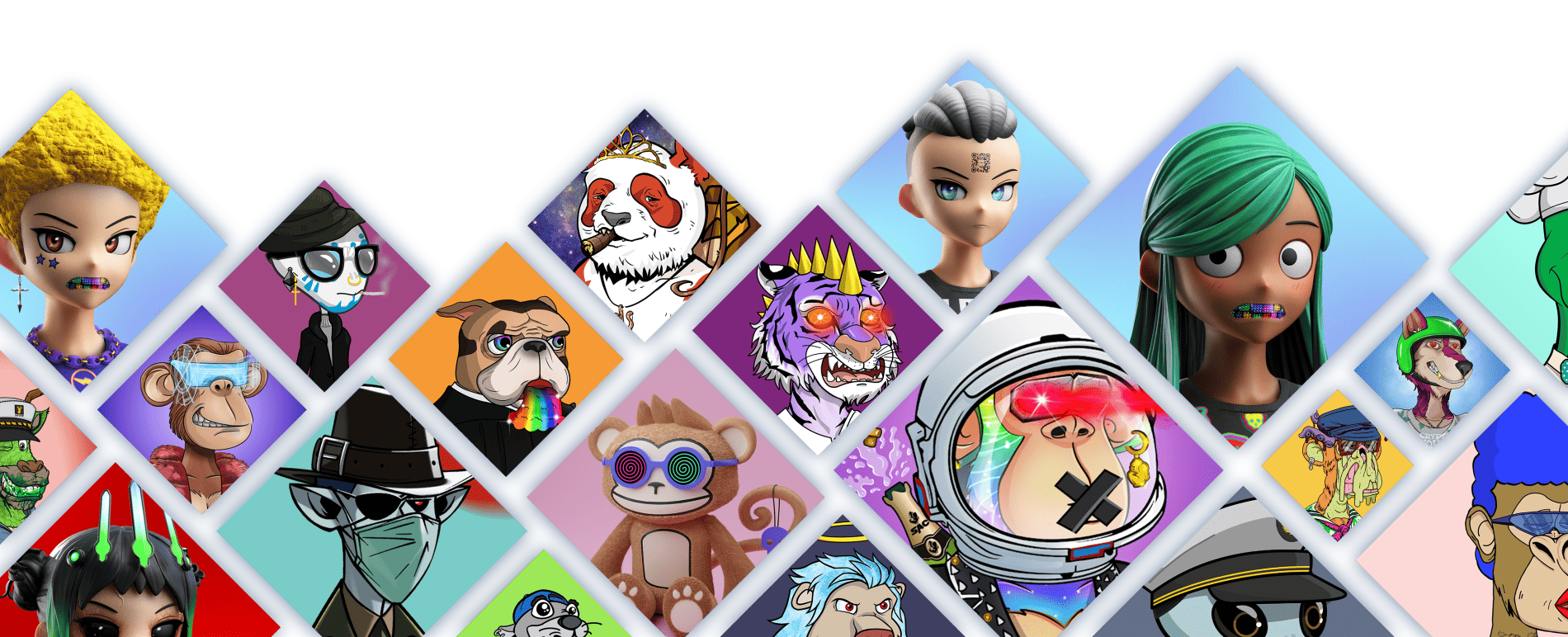Connect Your Wallet
Connect with one of available wallet providers or create a new wallet. What is wallet?
Connect WalletWe do not own private keys and cannot access your funds without your confirmation
What is a wallet?
Wallets are used to send, receive, and store digital assets like Ether. Wallets come in many forms. They are either built into your browser, an extension added to your browser, a piece of hardware plugged into your computer, or even an app on your phone.
Terms and Condition
UPS go to mars / 93 of 100
Home / UPS go to mars / 93 of 100

UPS go to mars / 93 of 100
: @Vcreate
Go to mars image-------
_Logo.png)
@Vcreate Transfered 2 number of copies
6 months ago
_Logo.png)
Price updated at 6 months ago to 1.0
by @Vcreate
_Logo.png)
@Vcreate Transfered 3 number of copies
6 months ago
_Logo.png)
Price updated at 6 months ago to 1.0
by @Vcreate
_Logo.png)
@Vcreate Transfered 2 number of copies
6 months ago
_Logo.png)
Price updated at 6 months ago to 5.0
by @Vcreate
_Logo.png)
Minted 6 months ago
by @Vcreate
Related Items
Follow steps
Approve
Checking balance and approving
Follow steps
Transferring
Follow the wallet